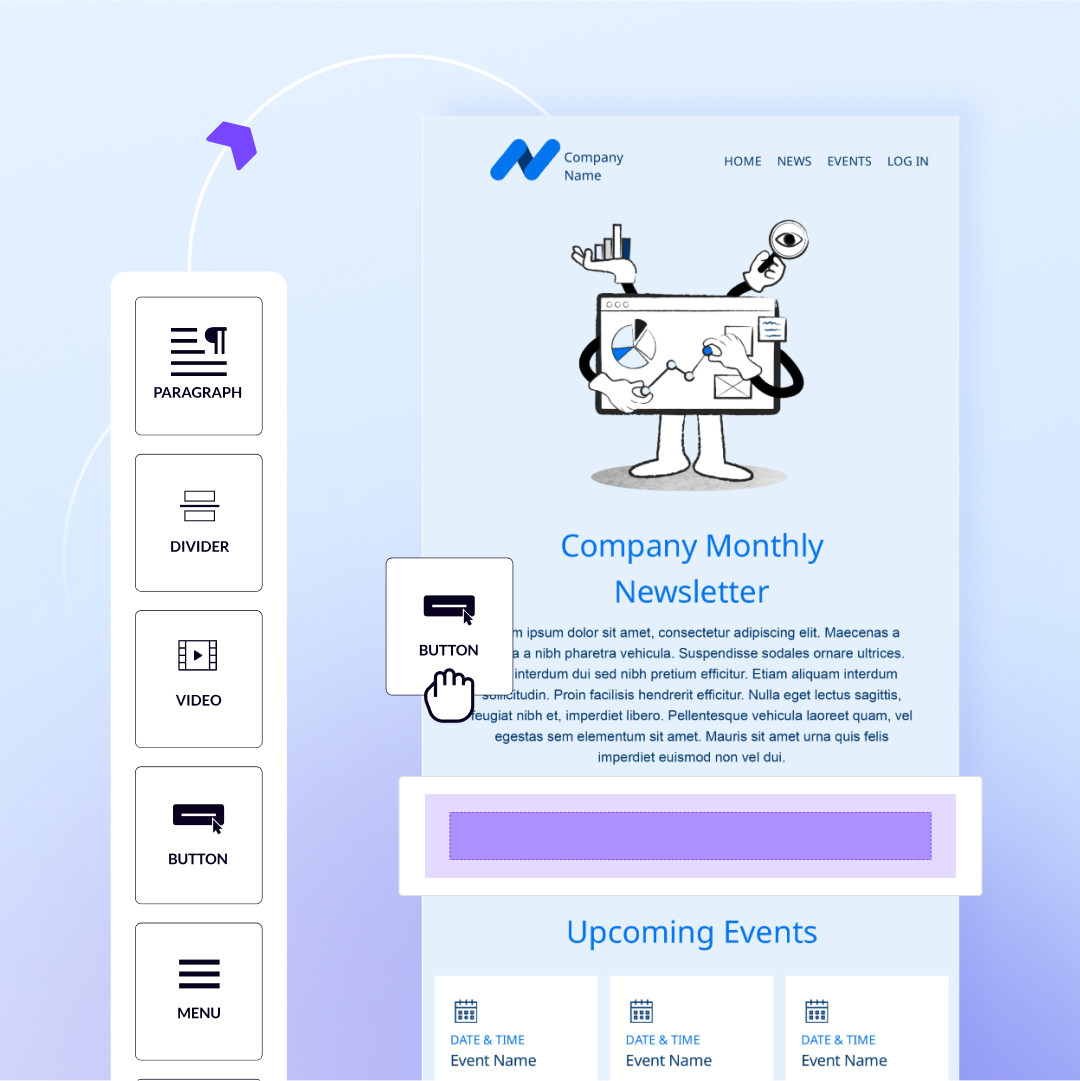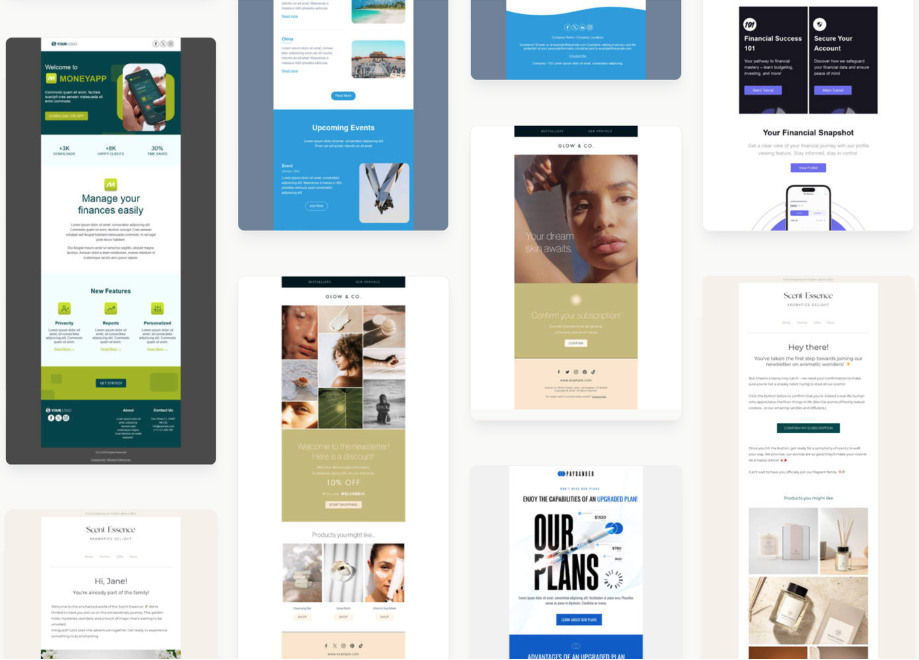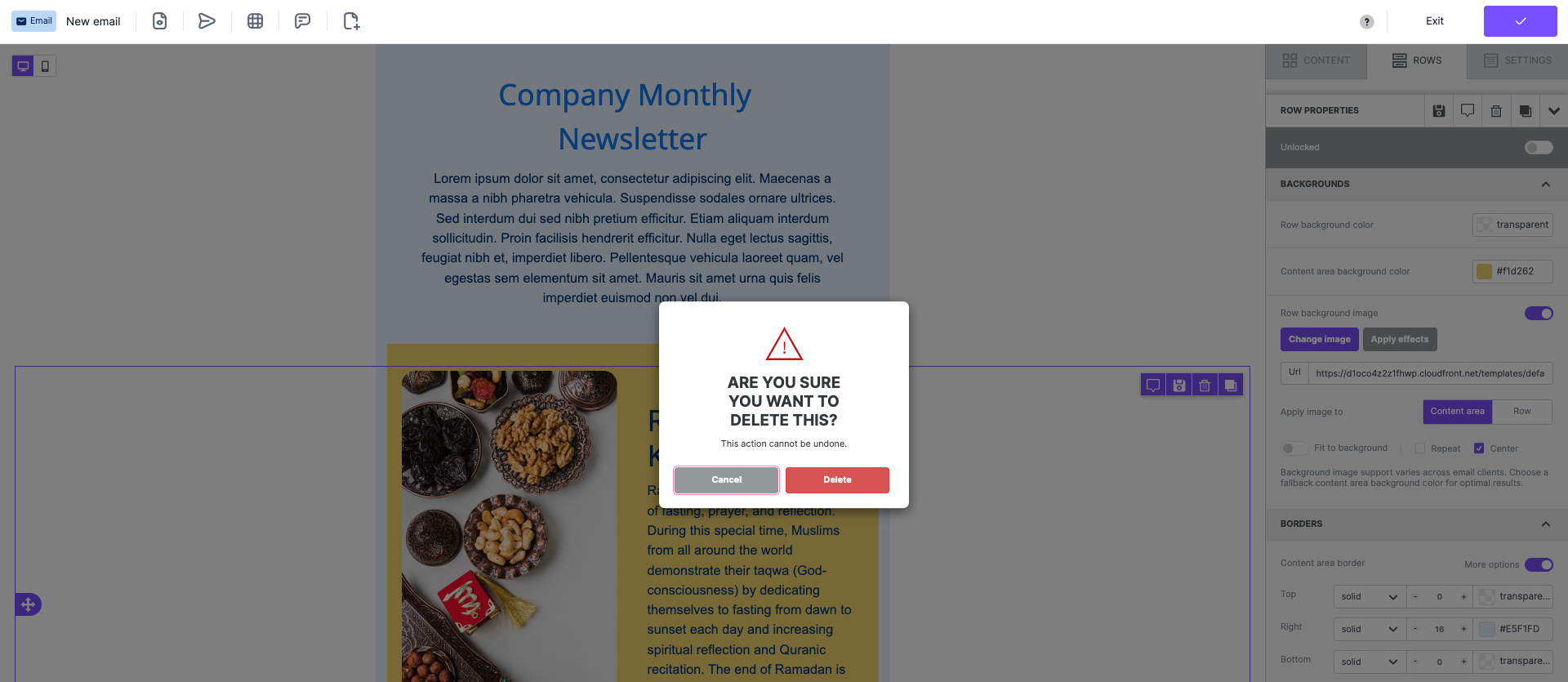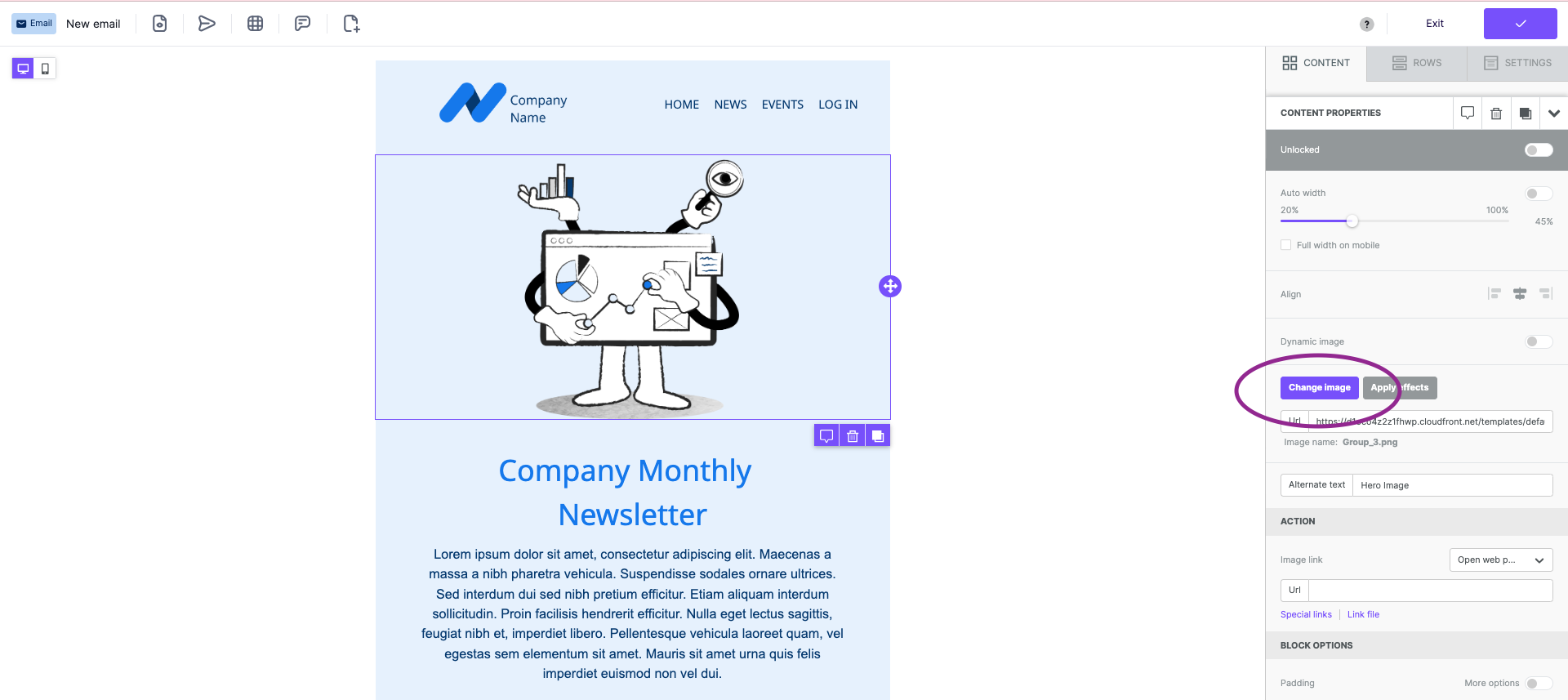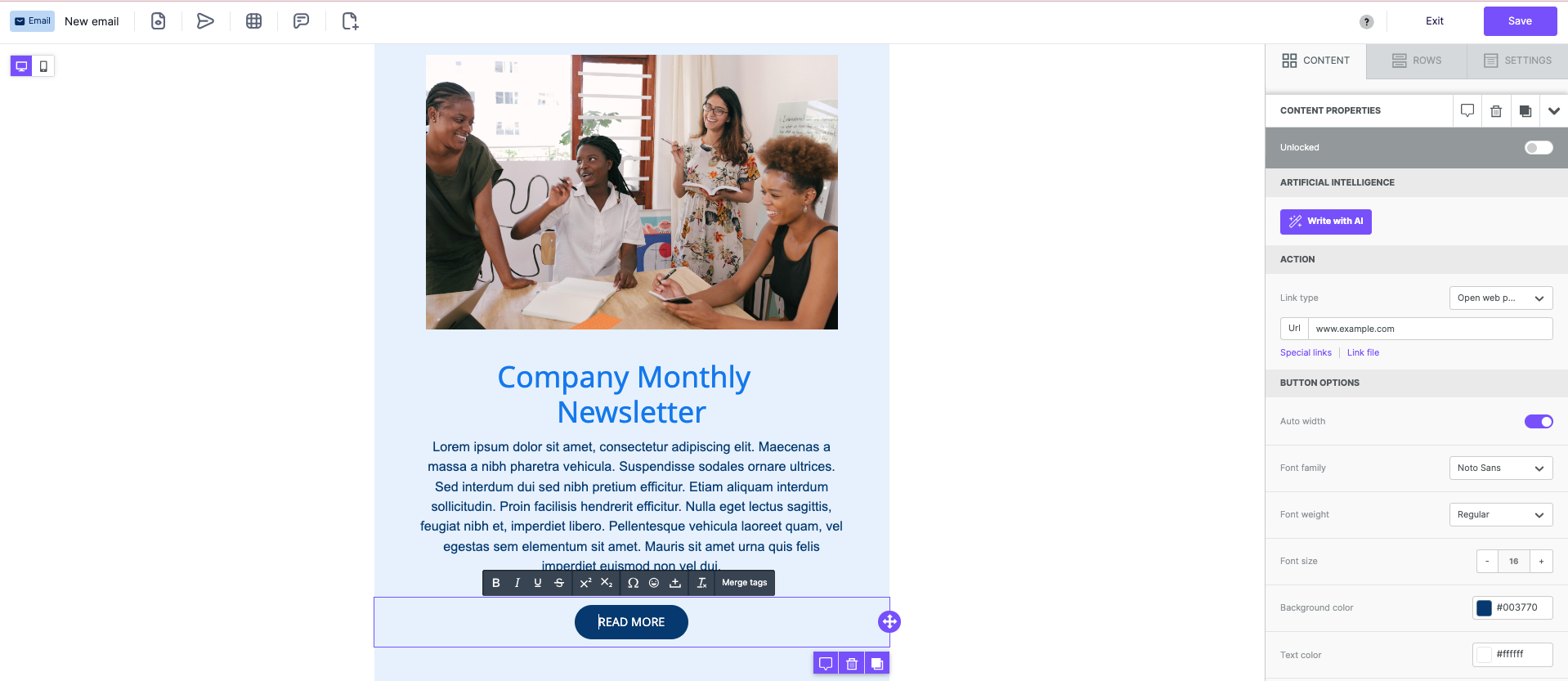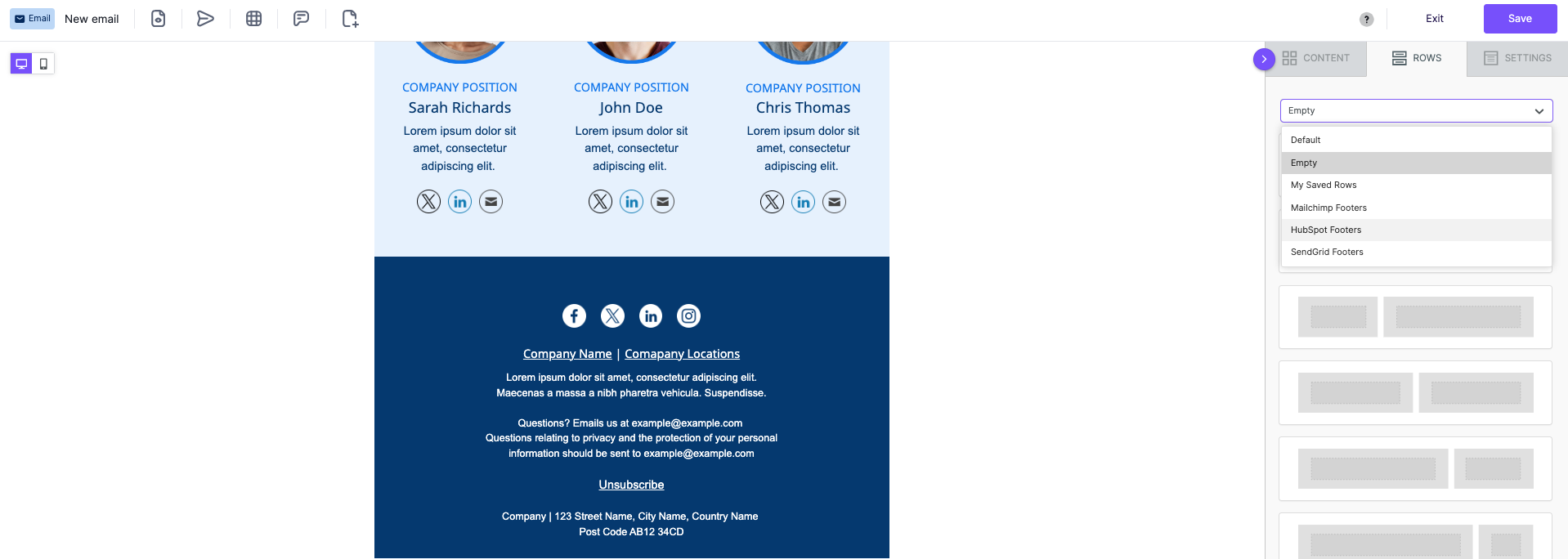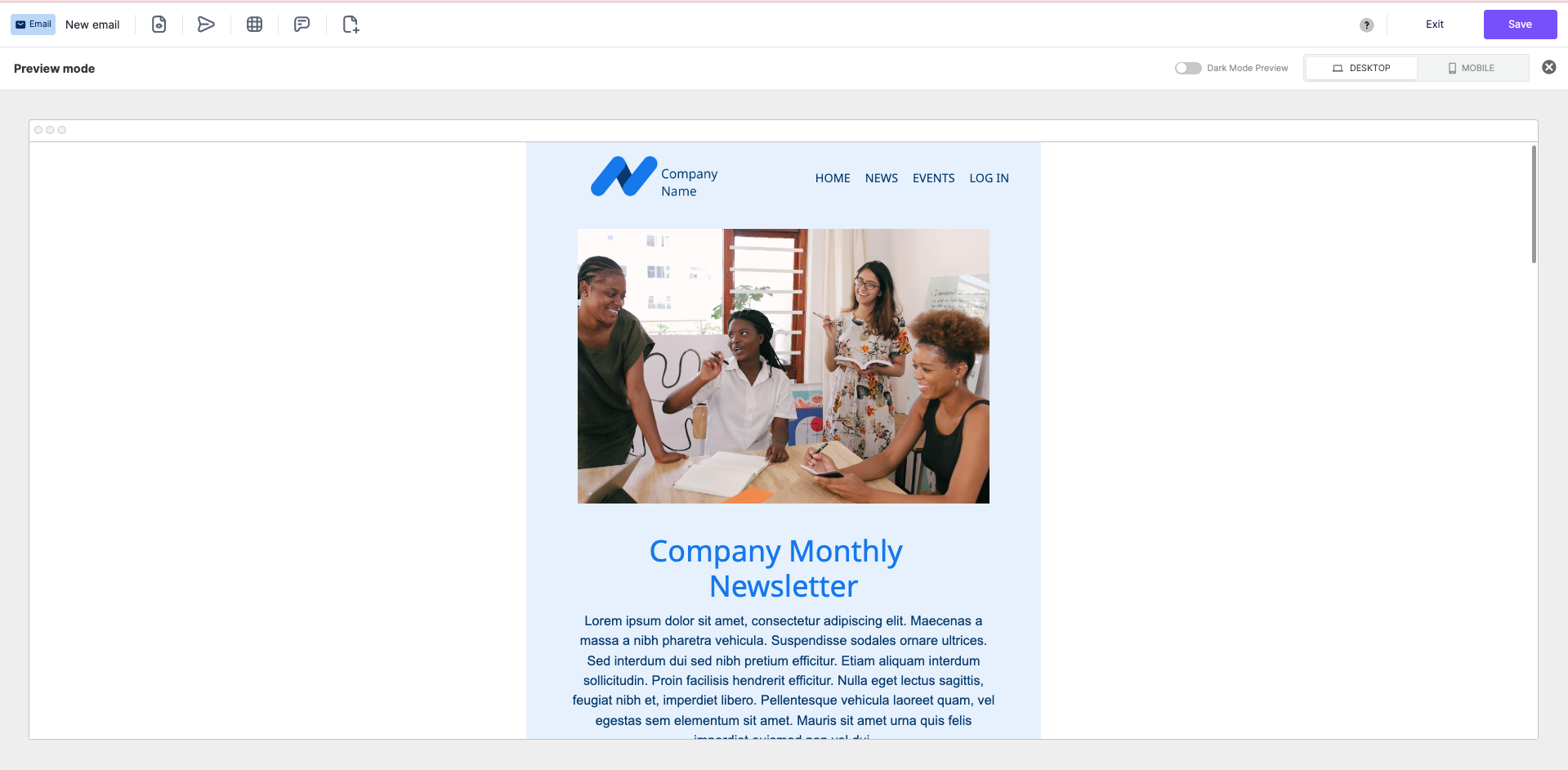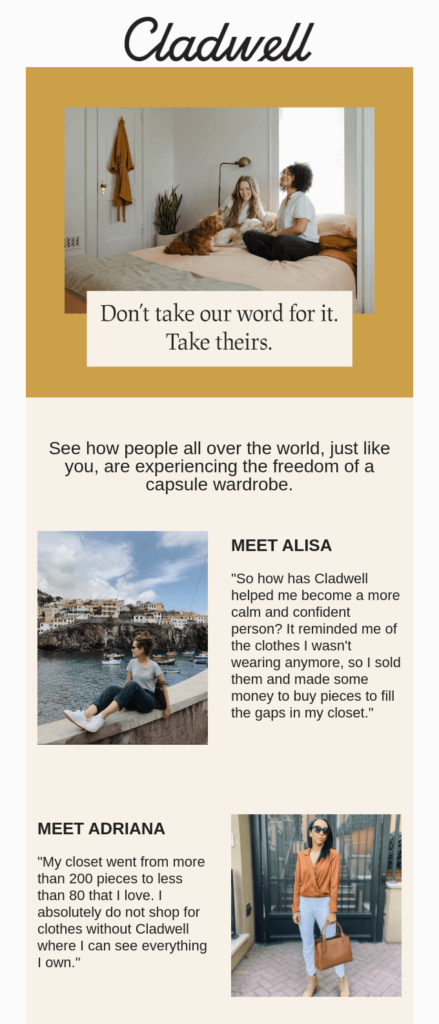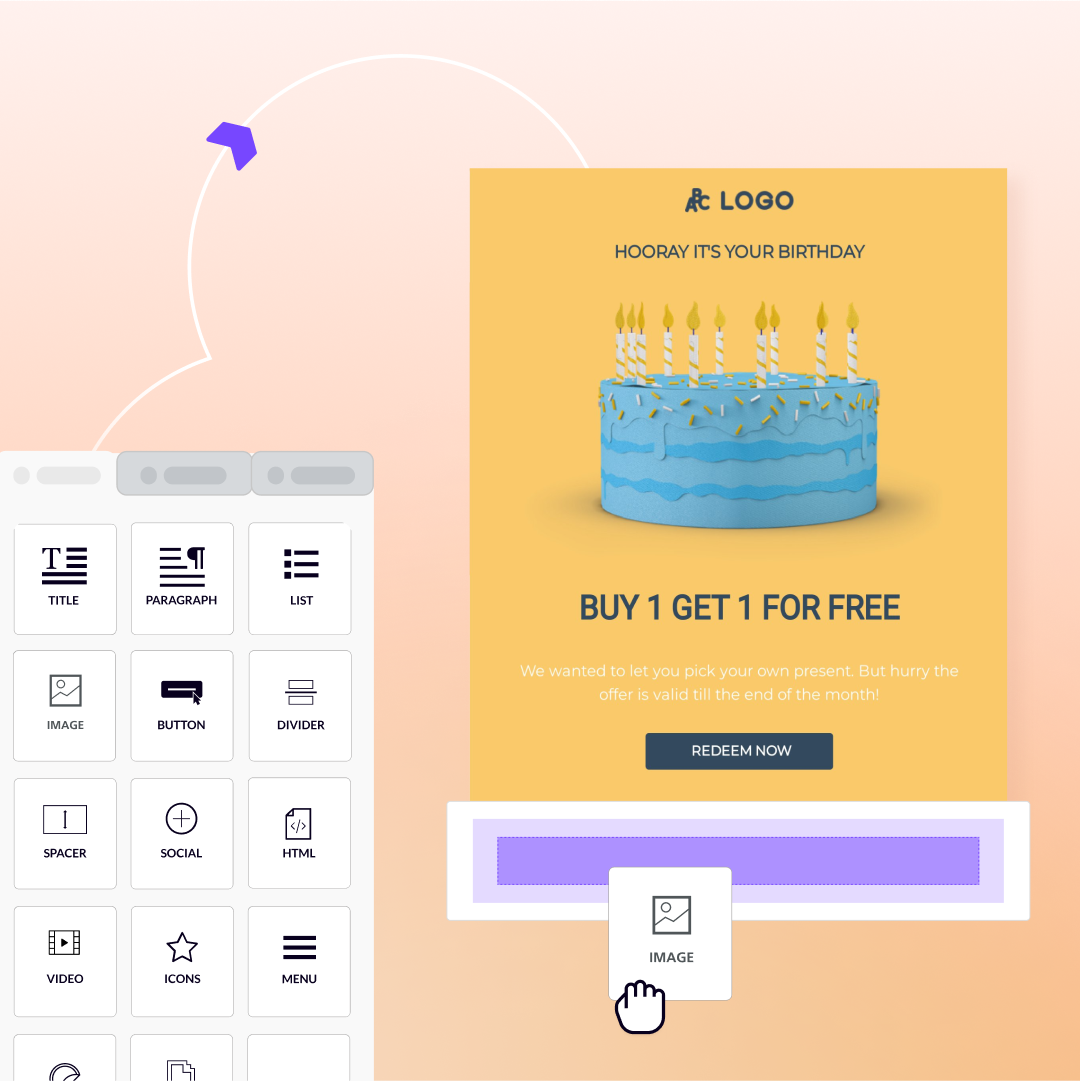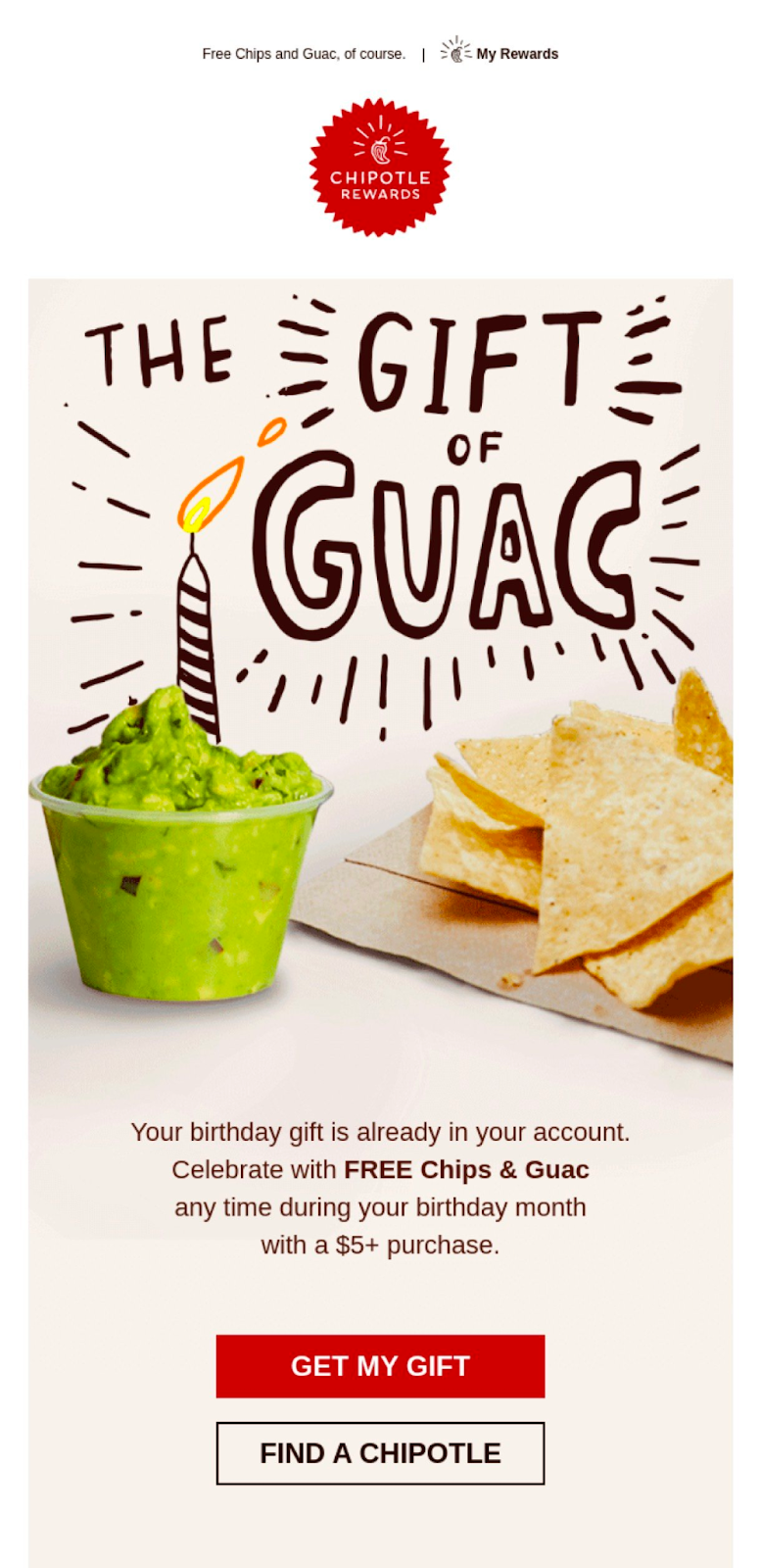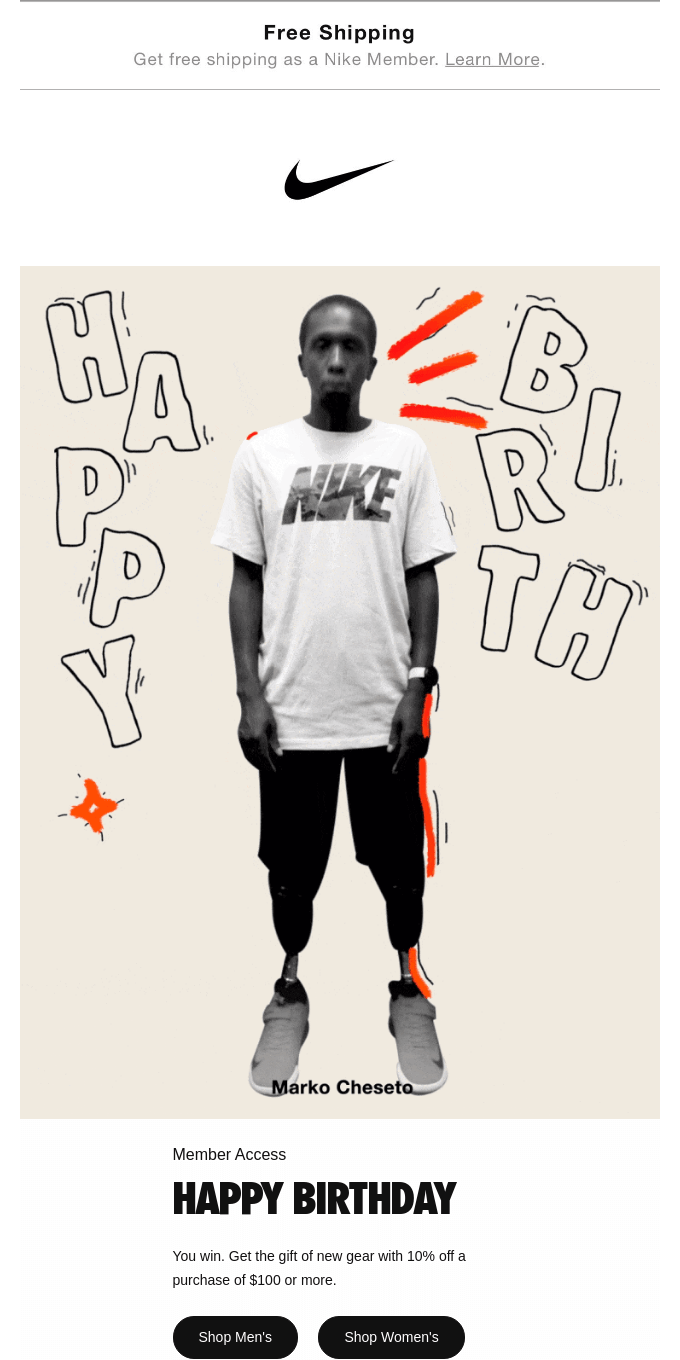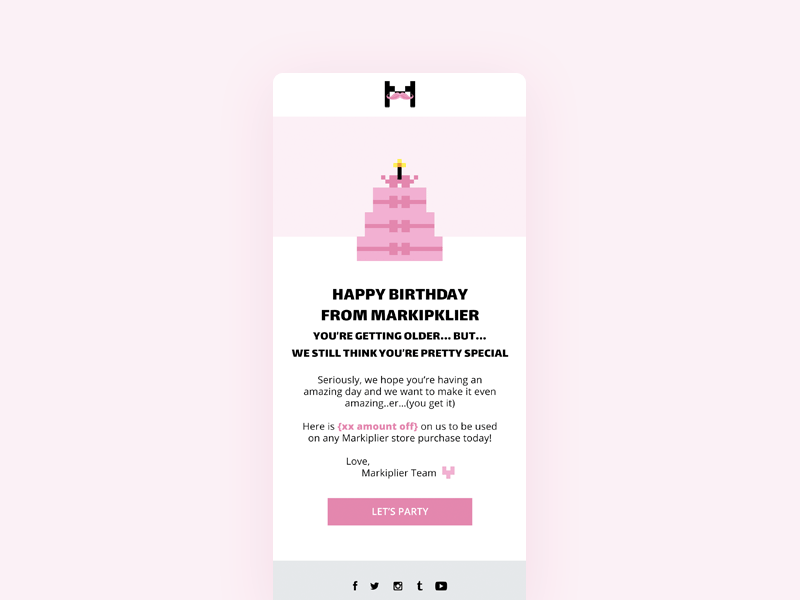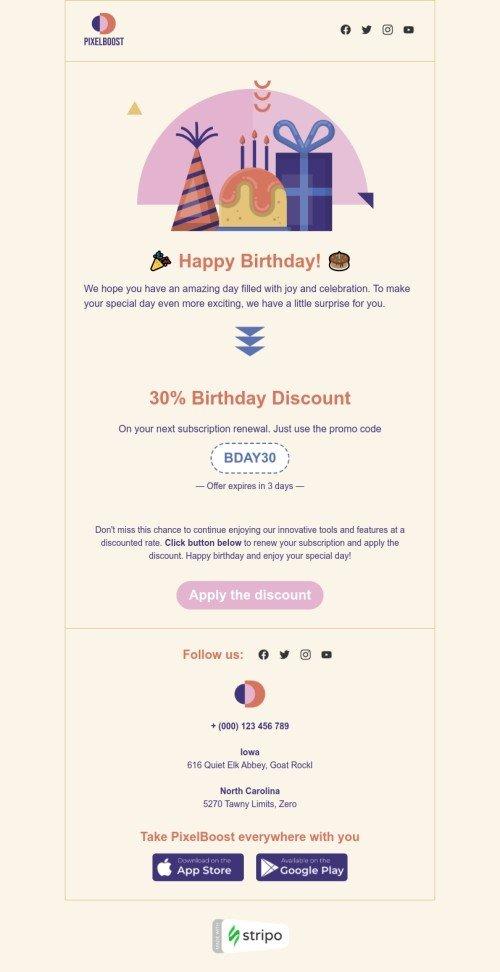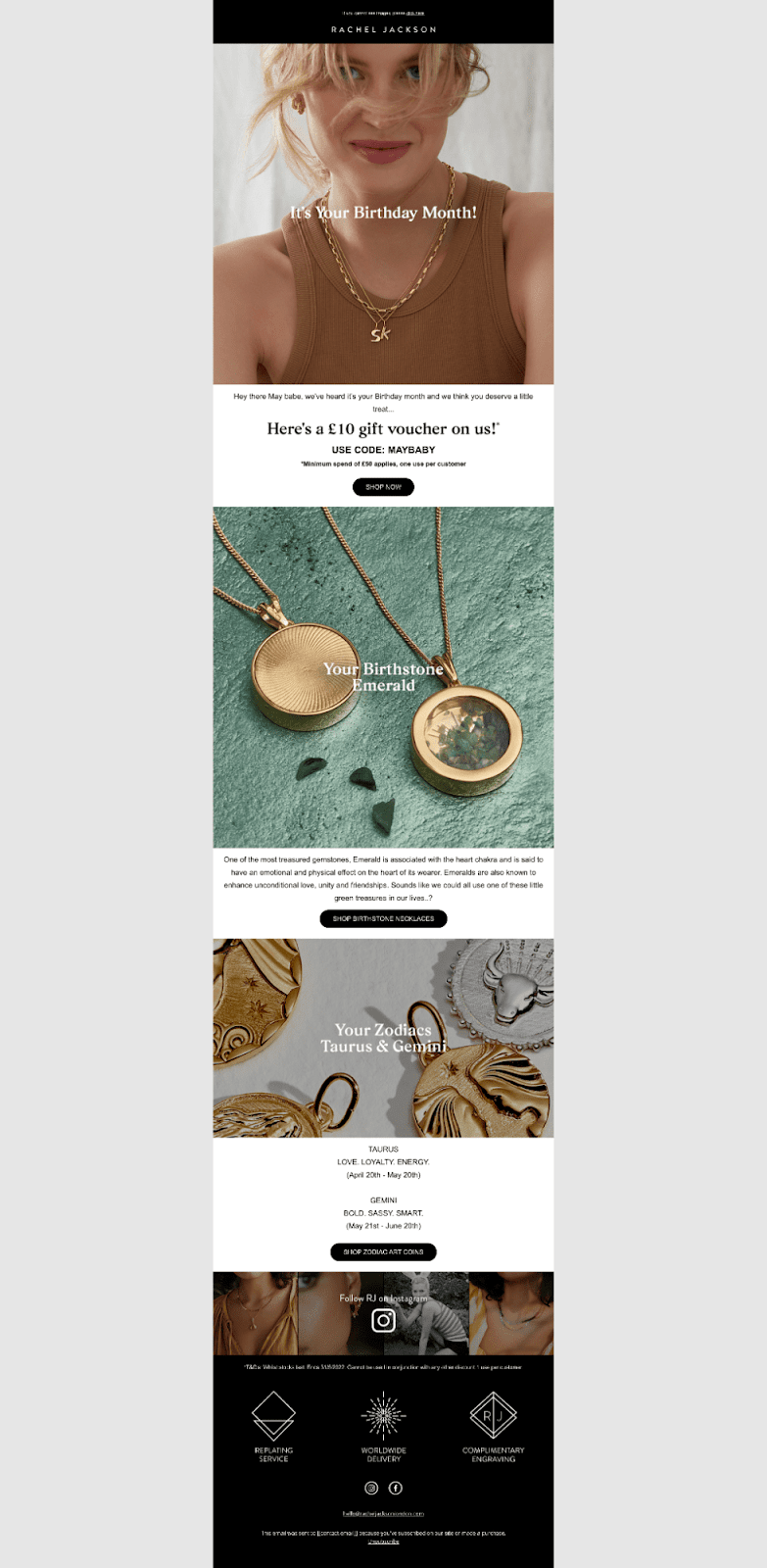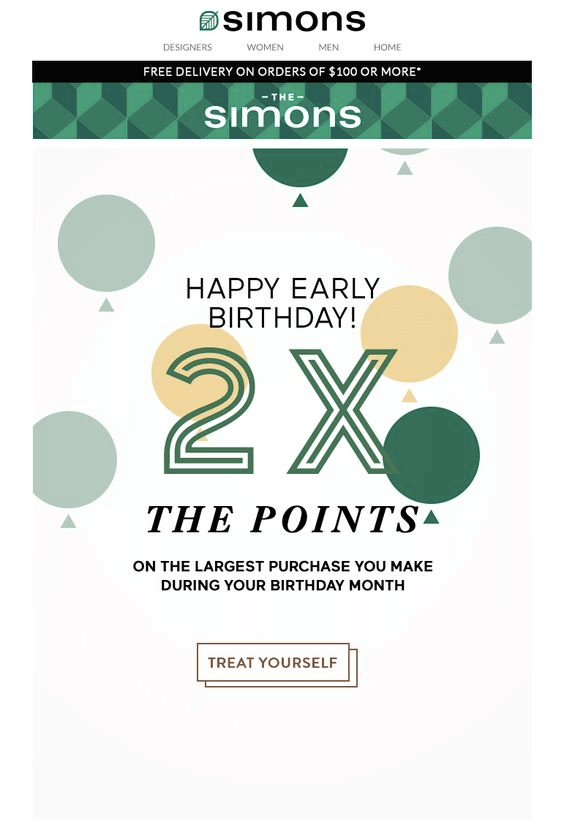You’ve been using every trick up your sleeve to market an event for your business or your client, and you’ve watched the RSVPs pour in. But the day of the event arrives, and only a fraction of those RSVPs show up. What in the world happened? The blame probably lies with your event reminder email…or lack thereof.An effective event reminder will do wonders for your attendance rate, and we have all the secrets to building one that works. Keeping your email out of spam filters, getting noticed by attendees, hyping up attendees so they come to the event engaged - we’ll help you do it all. Read on for the how-to guide you didn’t know you needed.
Why Are Event Reminder Emails Important?
When was the last time something slipped your mind, like a task you needed to do or somewhere you were supposed to be? We’re busy people, and this happens often - and it happens to your company or client’s event attendees too. The most important reason to send reminder emails is to ensure that attendees remember the event so they’re more likely to show up. In addition, event reminder emails confirm for attendees that the event is still on, and this email is a helpful place to offer additional details like a map of the location, parking information, and so on.
How Many Event Reminder Emails Should I Send?
The rule of thumb for event reminder emails is to send a total of three reminder emails:
- One week before the event
- One day before the event
- On the day of the event
This gives your attendees multiple opportunities to remember and plan for the event and ensures that they have all the details they need. Note that this doesn’t include the confirmation email, which they should receive immediately after they sign up for the event.As with any rule, there are exceptions. You may want to send more reminder emails if the event RSVPs were needed long before the event. If someone registers for an event six months ahead as opposed to one month ahead, you’ll need some earlier emails to keep the event in their minds for such a long time. You may also want to send more reminder emails if the event requires attendees to make other accommodations, like booking flights and hotel rooms for a nationwide or global event.
What to Include in an Event Reminder Email Message
For most events, there’s a centralized page that has all the information attendees will need and that they can return to at any time. Still, you want essential details to be clear and easy to spot because this improves the attendee experience. To that end, your event reminder emails should include:
- Event title and hostname
- Date and time
- Event location
- Anything attendees need to do in advance or bring to the event
- Any further details attendees will need, like where to park, what floor or room of the building to go to, etc.
- A brief thank-you note to attendees
Let’s take a closer look at these and other helpful bits of information to include in reminder emails.
1. Tell the Audience What the Event Is
People are bombarded with emails. We can’t assume that people will know what event we’re talking about when sending out an email. Make sure to include what the event is. Include the event title, tagline, and the name(s) of presenters, if relevant.
2. Include the Date & Time
It is essential to share the date and time, and especially the timezone for web events. This should be clear and easy to view in the email. You don’t want registrants looking everywhere for this information.
3. Share the Event Location for Both In-Person and Online Events
Make sure to provide an address for in-person events, along with relevant transit and parking information. If the event is online, make sure to include how people will be able to join it - whether it’s Zoom, Google Meets, or another platform.
4. Explain How To Sign Up Or Share
If your event reminder email is nudging audience members who haven’t committed yet, make sure it’s still easy to sign up (hint: think optimized CTA button).If you’re contacting those who have already RSVP’d, make it easy for them to share the event signup with friends. This could include adding social media links, for example, and inviting them to forward the email.
5. Make It Easy to Get More Information
Reminder emails are short so that audiences can get the information they need quickly without being distracted by other information. Make sure to link to a landing page with more details.
6. Offer a Way to Get in Touch or Ask a Question
What if someone wants to change an RSVP, invite a friend, or ask questions about the venue? Include contact information and/or a link to your FAQ page.
Additional Tips for Event Reminder Emails
Want more ways to make your event reminder emails stand out? Check out these tips from the pros.
#1. Be concise
This friendly reminder email from General Assembly is the perfect example of how simplicity can improve communication. The message is startlingly simple, but it includes all the information that a registrant needs.The great thing about this email is that it’s likely an event reminder email template. The extra-large header text, illustration, and footer information can all be recycled from one reminder to the next. Simply update the event time and location, and the email is ready to go for the event after the event. Having a template like this available is definitely a smart way to streamline your workflow — equaling extra time to invest in other parts of your business.
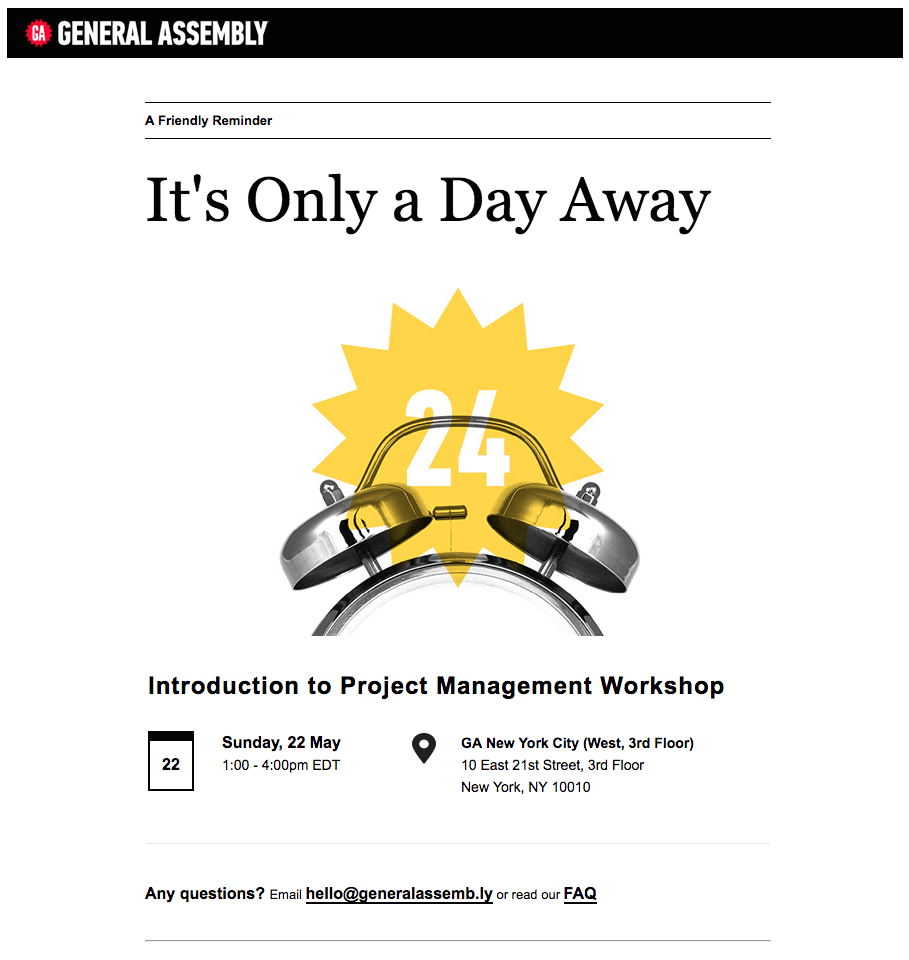
Punchbowl, the digital invitation site, also relies on a clean-looking template for its reminder email system. Like General Assembly, the email’s legibility is aided by a simple layout, live text that’s used sparingly, and the inclusion of only the most important information.For attendees who are already signed up and ready to go, think of your event reminder email as a friendly nudge. You don’t need to include a lengthy event description in the email; just make it easy for interested readers to click for more info.
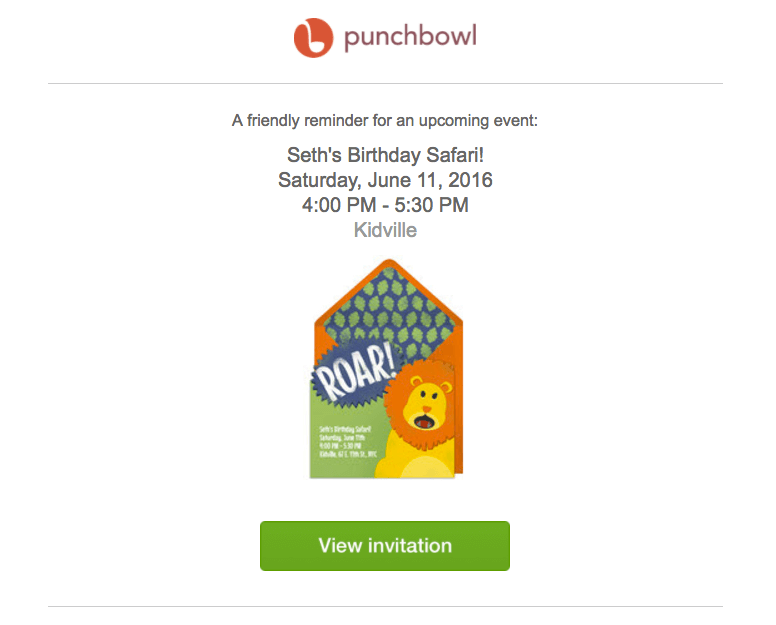
#2. List Key Info Above The Fold
An effective event reminder makes it impossible to overlook key information, so details like the event name, date, and location should always be listed in the live text and shown on separate lines (not lost in the body of a paragraph). Social Media Week did just that in the example below. But what makes this event reminder email format so effective is that the details were presented over a background image. The tactic allowed SMW to show key details “above the fold” instead of beneath an image, making the important information as visible as possible.Brands use text overlay all the time with images. What’s crucial here is that SMW’s design includes live text over an image, along with a bulletproof CTA button. This way, details will still show up, even if a reader has image viewing turned off or if the image doesn’t load. We don’t see this technique used very often in email, but it’s a powerful way to optimize your message. Learn how to use this tactic in our tutorial, How to Add Background Images in Email.
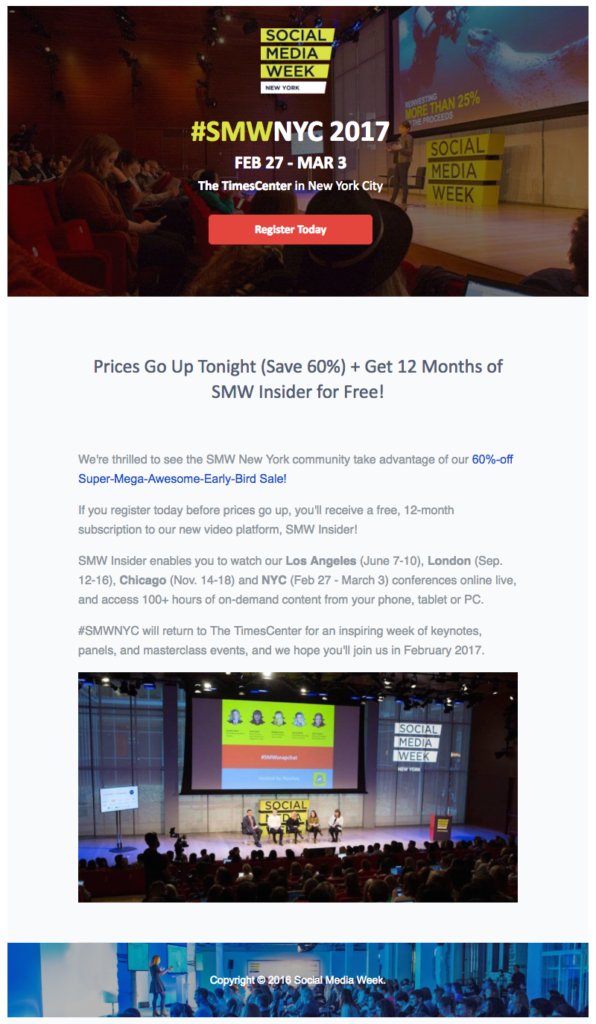
#3. Write an Attention-Grabbing Event Reminder Email Subject Line
Write an Attention-Grabbing Event Reminder Email Subject Line
Any email can only do its job if it gets opened, and that largely depends on your subject line. Attendees are skimming their inboxes to see what’s worth their attention, so how do you get that coveted click?Your event reminder email subject line needs to be exciting and eye-catching but also accurate about what the email contains. Here are a few key tips:
- Include the word REMINDER in the subject line. It’s transparent and clear.
- Name the event—and the name of the featured guest—when applicable.
- Make the subject line pop by bracketing text and/or using all caps.
Want some inspo for your subject line for a reminder email? Here’s a sampling of event email subject lines sourced from our inbox:
- You have a class coming up!
- Reminder for Introduction to Project Management Workshop
- Reminder for Women’s March in NYC
- Event Reminder: An Evening with Ray LaMontagne
- Reminder: Seth’s Birthday Safari!
- Reminder — You’re Invited! Book Party with Lori Weitzner
- Live Podcast: The UnSpammy Awards
- Save your spot in the Launch a Design Career Summit
- Reminder: Event Submission Deadline is Dec. 2nd for #SMWNYC
HTML vs. Plain Text: Which Is Best for an Event Reminder Email?
You might be thinking, “If reminder emails should be concise and straight to the point, shouldn’t I just send a simple plain-text reminder?” Not exactly.HTML emails (emails that include aesthetic elements and designs) are more likely to snag and hold attendees’ attention when they click in. Visual designs also allow you to strategically guide attendees’ eyes toward the information you most want them to notice and to give them a sense of the event’s atmosphere so they can get excited and engaged. Plus, it just looks snazzier and more professional.The catch, usually, is that HTML emails involve coding and design work. However, Bee gives you the ability to create quick HTML emails from templates and with drag-and-drop designing (read: no coding). Users of any skill level can send out professional HTML emails in a snap.
More event reminder email inspiration
PRO tip: Event reminder emails don’t always have to be about your company events. Sales and special promotions totally count as events, too! Get creative and send an event reminder email about a sale you’re having, or position your products as the perfect choice for any event your reader has on their calendar.
BHLDN
Subject line: Reminder: Your RSVP is due soon!What we like:
- The email design looks like a paper invite you might get in the mail.
- It’s easy to shop for a specific type of event.
- The “dress decoder” link provides extra educational content.
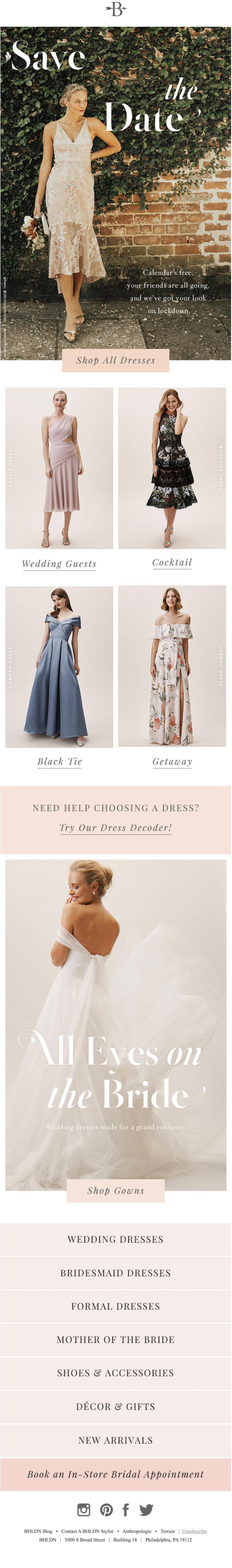
The Contemporary Auston
Subject line: Reminder: Members’ preview & opening reception NEXT WEEKWhat we like:
- The descriptive CTA explains exactly what you need to do
- The simple email design focuses on one primary image
- Only essential information is included, with a link to further info.
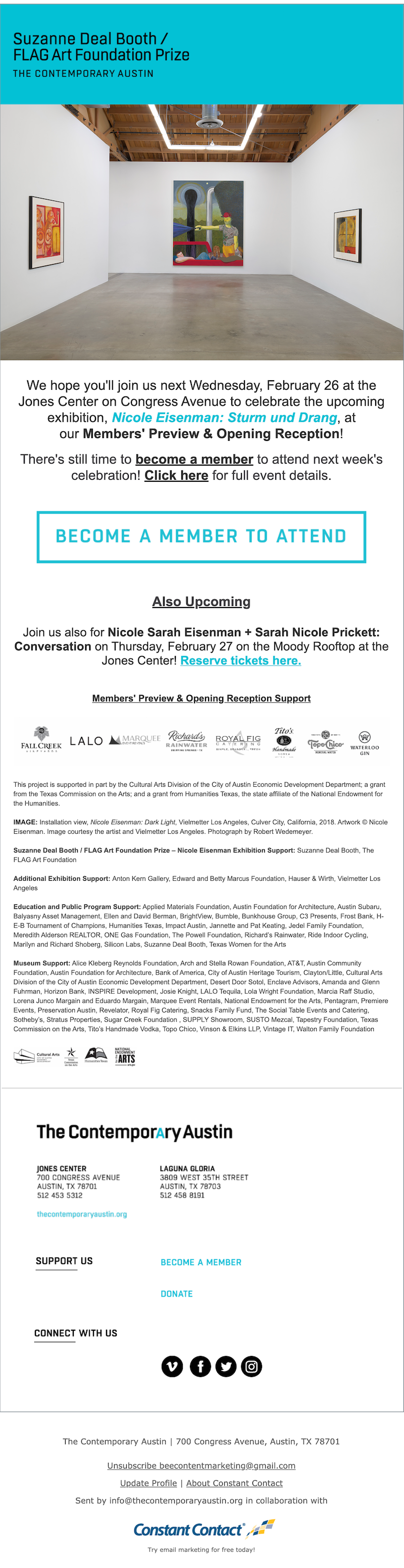
Tarte Subject line: You have (1) event reminderWhat we like:
- The product photos and background images utilize a similar color scheme
- The movement in the email catches the eye…
- … and so does the number in the subject line!
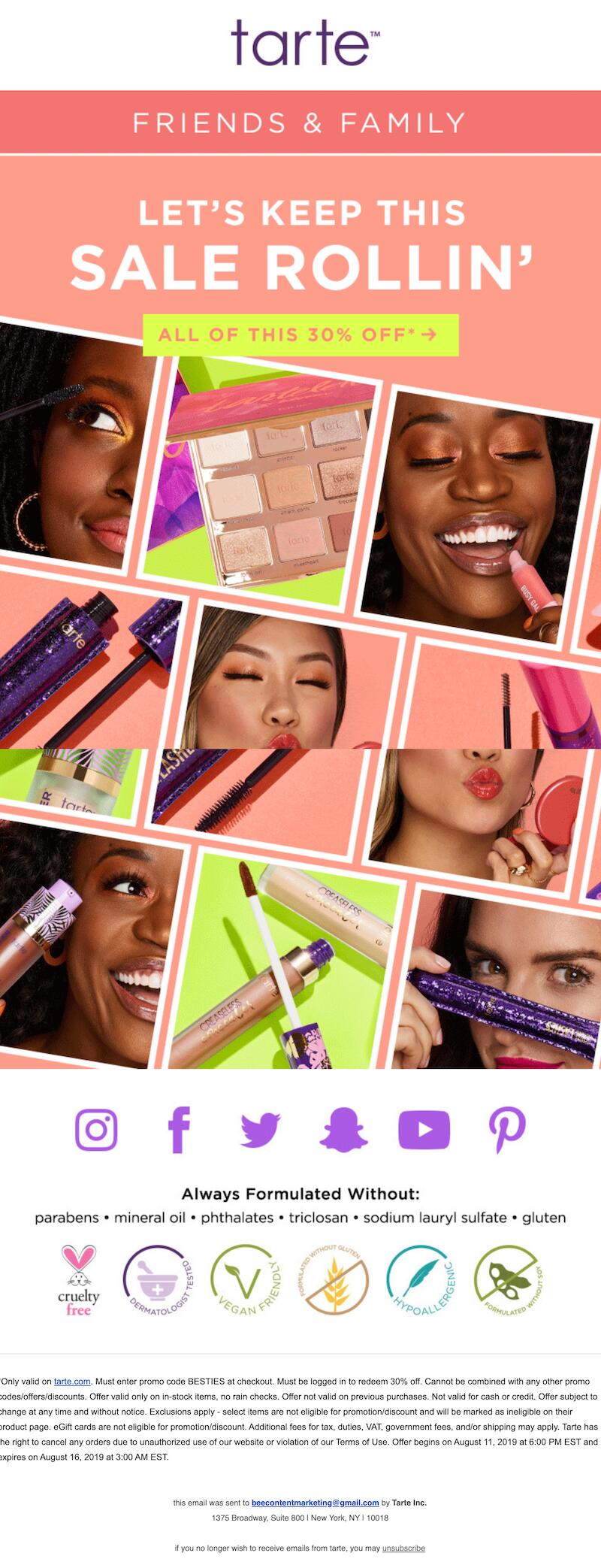
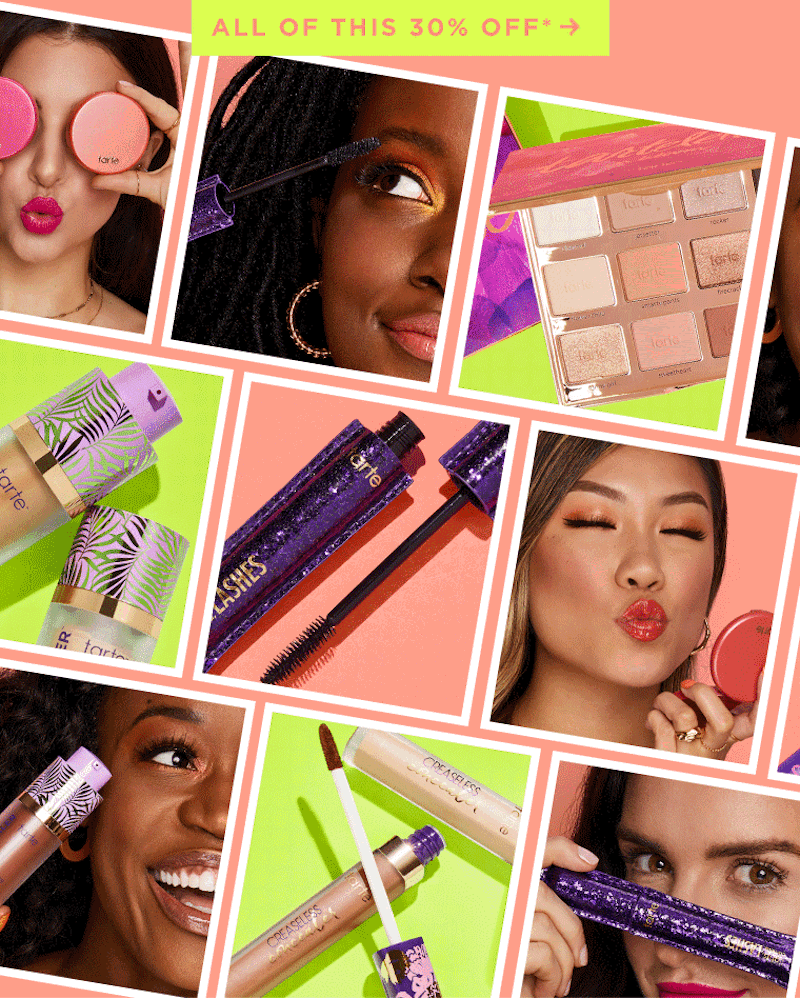
Wrap-up: Event email template
Designing a great event reminder email doesn’t have to be complicated! The clearer and more concise you can be, the better. Event email design is simple with the easy-to-use, drag-and-drop BEE email editor. And by starting with one of our event email templates, designing an effective event reminder email can be even easier.Our set of event email templates has five design options and endless possibilities for customization! The invitation and confirmation email templates are free, and anyone with a BEE Pro susbscrition can access the graphic invitation, reminder, and follow-up templates. No HTML knowledge required — jump straight into event email design today!Editor’s Note: This post was updated on April 2023 to ensure accuracy and comprehensiveness.
Share this post with your friends! Pin it on Pinterest ?