
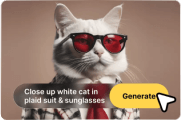

 New
New
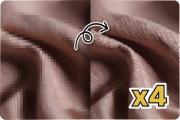







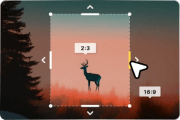

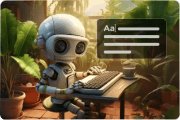



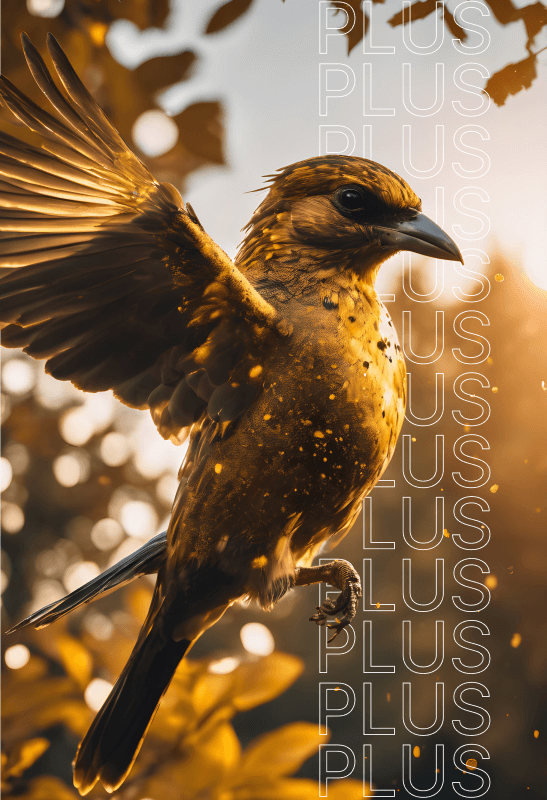
AI Sketch to Image
Transform sketches into stunning AI photos
Turn your hand-drawn concepts into lifelike images with our AI-powered sketch converter. AI Sketch-to-Image instantly transforms doodles and drawings into professional-quality photos, bringing your creative ideas to life. Try our free online tool and see your sketches reimagined as stunning AI-generated images today!




Prompt strength
Basic
Enhanced
Create custom images from sketches with AI-powered concept visualization







Frequently Asked Questions
- Upload your digital or hand-drawn sketches, or draw freely in the white box above. Use the text prompt box to give the AI more insight into your vision. After generating, download your image directly.
Absolutely! Here are some tips to help you get the most out of our tool:
1. Use Clear and Descriptive Prompts: A well-defined prompt can significantly enhance the AI's understanding of your vision. Be as specific as you can with your prompts. The more precise you are, the closer the AI's output will be to your initial idea.
2. Balance Between Sketch and Imagination: Remember, the AI fills in gaps using its understanding. If your sketch needs to be more detailed, there's more room for the AI's creativity. On the other hand, a very basic sketch might lead to a broader interpretation. Find a balance that suits your creative goal.
Remember, creativity is a process of trial and error. Feel free to experiment with different sketches and prompts to see what unique creations you can create!
- From basic outlines to detailed drawings, our AI uses advanced algorithms to understand and transform any sketch you input.
- Adjust the detail level using the slider below the text prompt box. Slide down for simpler sketches, and slide up for more realistic, detailed images.
- Absolutely! Sketch directly using our tools or upload your digital/hand-drawn sketches.
- You can upload JPG or PNG files with a maximum size of 5MB.
- Yes, it can. For best results, use the prompt box to clarify your vision.
- You can download high-resolution versions of the AI-generated images you've created and use them for any purpose. For more information, please refer to our 123RF AI Generator Terms of Service.
- Your uploaded images remain private and secure. Our servers do not retain sketches once your AI-generated image is complete.
More AI design tools for your every need

Image Generator
Delivering creativity at your imagination.

Sketch to Image
Transform sketches into lifelike images easily.

Image Upscaler
Scale your images up to 4x a click!

Generative Fill
Remove and replace objects in seconds!
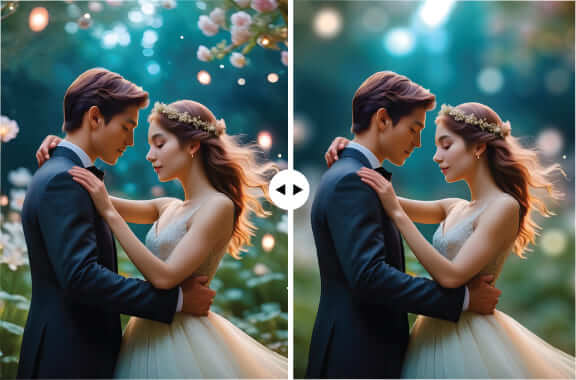
Background Blur
Blur backgrounds to make subjects stand out!

Background Remix
Professional backgrounds for your products.

Image Extender
Extend your images to different ratios.

Writer
Best writing companion for the digital age.

Background Remover
Remove unwanted backgrounds easily.

